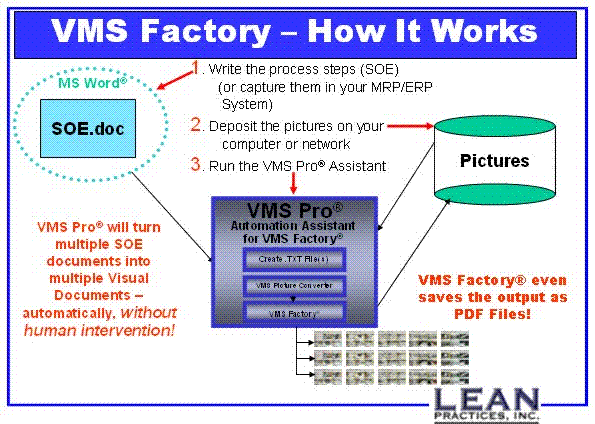Visual documentation works! It saves time and money by describing process steps more clearly than text-based instructions.
Anyone who's ever used picture-based "How To's", rather than text-based knows
"One Picture is Worth a Thousand Words!"
WHY VISUAL METHOD SHEETS? WHY VMS FACTORY®?
Click the link above for an Overview Presentation of Visual Method Sheets and VMS Factory® Turn up your computer's speaker!In leading edge manufacturing companies around the world, Visual Documentation is helping keep defects to a minimum.
The problem has always been the amount of time it takes to create the visuals and then maintain them, not to mention the inconsistent look across an enterprise when more than one person creates their own version of visual documentation.
The time problem's root cause is a person needing to "touch" each picture and "touch" each piece of text when placing it into the visual document.VMS Factory®, by Lean Practices, Inc., solves both the time and consistency issues, by eliminating the need for the person to "touch" the pictures and text. It automatically assembles the visual document by sizing the pictures appropriately and merging the text with the pictures. It even creates the visual documents into Adobe's® PDF (portable document) format! Now you can VIEW and PRINT the documents without needing to buy a separate viewer!
Creating high quality visual process documentation is as easy as possible with VMS Factory®.
|
|
Sample VMS Pages. Click on the picture above to see a 9-page VMS built in 9 seconds on an 800 MHz PIII notebook computer! You may print these pages if you like. Note: Requires Adobe Acrobat Reader, a free download from http://www.adobe.com |
| Release 26 Features Release 26 ships with the beta release of VMS ProTM, the Automation Assistant for VMS Factory®. Click here to see a Demo of VMS ProTM Click here to see the Release Notes for Release 26 of VMS Factory®.
Release 25 Features In Release 25 of VMS Factory®, you now have complete control of the page layout - how many pictures per page, the exact content of the Title Block, placement of logo files, etc. Release 25 also ships with multi-media tutorials on various aspects of the software, as well as tips on writing the SOE (Sequence of Events) and taking pictures. Click here to see the Release Notes for Release 25 of VMS Factory. |
Click Demo of VMS Factory Software to watch a demonstration of the software in action. This demo will show you the software at work, and give you an idea of the tutorial content on the software CD. You can run this right from your browser - turn up your speakers! † |